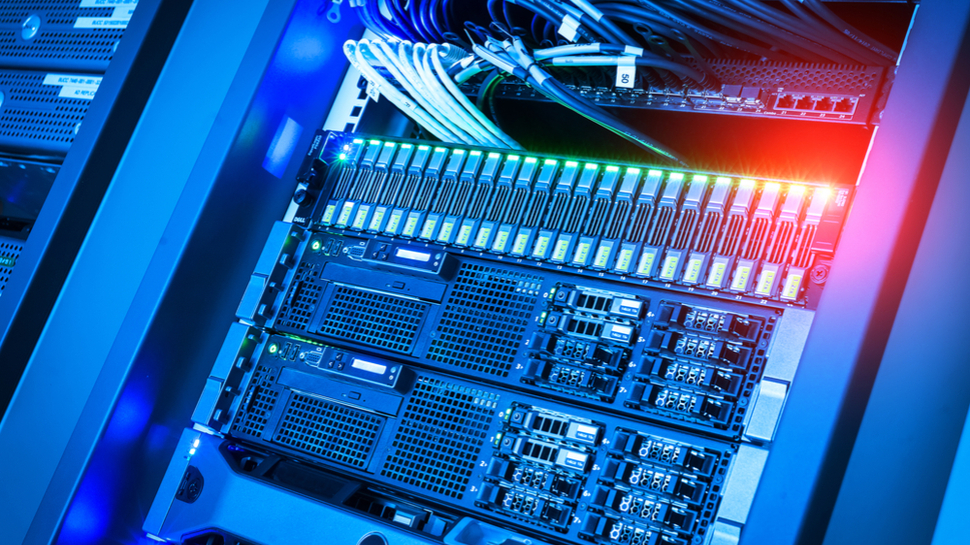Wondershare Filmora X is optimized for video editing with little effort. You can cut, edit and join videos without any prior knowledge. In addition, the program offers professional functions with which you can easily raise the quality of your videos to a new level. There are no limits to your creativity.
With just a few clicks from the idea to the video
Despite many extended functions, the user interface remains intuitive and straightforward. With just one click you can add texts, transitions, filters or music to your videos. Thanks to the drag & drop process, you can simply drag effects into your video track. Keyboard shortcuts make video editing even faster. This is how you can turn your creative ideas into an impressive video in just a few steps.
- That makes Filmora X an editing program for professionals
- Effects for your YouTube videos
- Professional video production for your website
- Easily create slideshow videos
- Note on Wondershare Filmora X Download for Mac:
- How to be a YouTuber: the keys to having a good channel
- Put love to your videos:
- Invest time and money in advertising
That makes Filmora X an editing program for professionals
Filmora X for Mac has a lot to offer in terms of advanced tools. In this way, green screens become attractive backgrounds with just a few clicks. Use the keyframing tool to create individual animations and transitions. The audio ducking quickly fades out background music so that dialogue can be heard well. Motion tracking makes it easy to track objects and adjust speeds in a video. You optimize your clips with extensive color grading.

Effects for your YouTube videos
With Filmora X you can adapt your videos to the playback formats of popular video portals. For example, you can easily enhance your YouTube videos with the program. Filmora X offers you a large selection of creative effect templates and intros as well as original transitions. Use the Wondershare Filmstock and also choose from numerous sound effects, videos and music from various genres.
Professional video production for your website
Even professional promotional videos and presentations for your company can be created in no time with Filmora X. Simply select the video clips and images you want. Then add lyrics, a voiceover, screen recordings, and music. You can protect your video with a watermark.
Easily create slideshow videos
Create entertaining videos and impressive slideshows from your vacation or family photos with Filmora X. You can let your creativity run free. Beautify your slide shows with numerous effects, transitions and filters. You can create the right atmosphere with royalty-free background music from an integrated music pool with different genres.

Note on Wondershare Filmora X Download for Mac:
The use of this software requires product activation by the manufacturer and an internet connection. The functions of the Mac version and the PC version of Filmora X are largely the same. You can find more information about Wondershare Filmora X here.
Learning how to be a YouTuber, how to use a video editor for mac for YouTube and even how to interact with the public, is one of the many aspects that are necessary to know in order to start a career as a YouTuber and not die trying.
Being a YouTuber has become a promising career, with unique opportunities and endless benefits that attract anyone – especially in the financial sphere – but the reality is different: very few achieve success. To become a good YouTuber it takes more than having a camera and an idea in mind; It is learning to design thumbnails, edit videos, have a good public speaking, know how to outline the content of each video, write scripts and even learn a little SEO and special effects. Basically, it’s about acquiring creative skills that allow you to stand out from the rest. So do you want to become a good YouTuber? Discover in this article how to do it in no time!
How to be a YouTuber: the keys to having a good channel
The idealization of how to be a good YouTuber has led many newbies to make irreparable mistakes. The reality is that to reach the number of subscribers that both youtubers have, you not only have to do everything right, but also have patience and perseverance. For this reason, below, I will give you several tips that will help you start your career as a YouTuber:
Put love to your videos:
If you still don’t have the necessary equipment to make highly produced videos, don’t worry. You can create professional videos just by having a good mac video editor on hand and a decent resolution camera.
Invest time and money in advertising
If you want your channel to be known, locate the advertising methods that you can afford at the beginning – or that do not represent an expense for you if you do not yet have the capital to make an investment. Opening a social media account and constantly sharing your videos is a great way to start an advertising campaign without spending money.


/cdn.vox-cdn.com/uploads/chorus_image/image/68844990/1200001822.0.jpg)